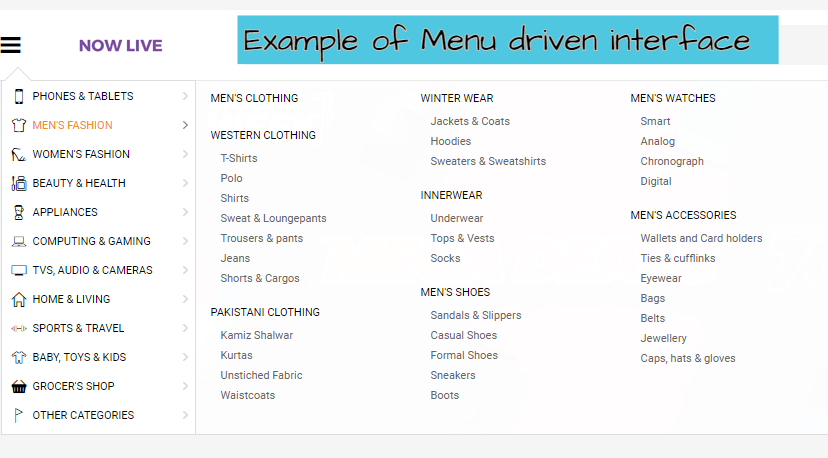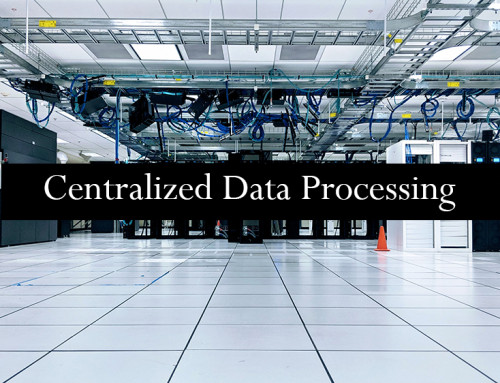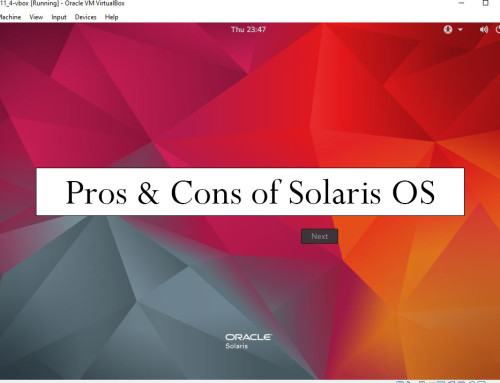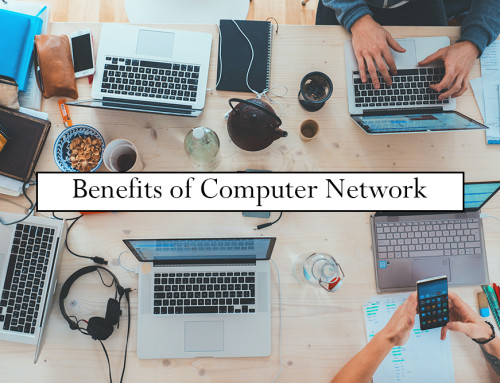We use mobiles and other screen devices on daily basis. These devices ease our lives. On these devices, we can see some menus that help us perform any task. We can perform different tasks on mobiles like checking the weather, making a phone call, reading emails etc. The screen of mobile guides us by showing different menus. We can define the screen as interface and the screen which has different menus to perform actions is known as a menu driven interface.
The interface of devices is designed in such a way that it can ease work of people. Some interfaces are designed for beginners while others are for advanced users. Computer users always interact with menus like a person using a word processor for writing stories use different menus for formatting text or printing page.
Any software or app we use on computer and mobile has menus. Like in most of the software we see the top menu bar. If we click on any menu in the toolbar then the drop-down menu appears. For example to save a document in any software we first click on file menu and then click on save.
[quads id=2]
Some other types of interfaces also exist like graphical user interface (GUI), command line interface (CLI). The graphical user interface is also known as WIMP. WIMP stands for windows, icons, menus, and pointers. If we talk about command line interface then they are also interfaces which interact with the user by receiving commands from users. Example of command line interface in “command prompt” in Windows operating system.
I think you now have a clear idea of what is an interface and I also discussed where we use menu based interface. It is better time to explain what are advantages and disadvantages of the menu driven interface.
Advantages of menu driven interface
Guide user in the better way:
When we open any website then on top of the website we see menus. These menus help us where to go next. Like if we want to see contact us page then we can easily find that page by seeing menus on that website. On some devices, menus are designed in such a way that it gives access to our item very quickly. Suppose we go to any hotel or restaurants for doing lunch. We can order our food with touchscreen devices. In these devices, all food items are mentioned in nice menus. Such devices are provided in large restaurants and give customers good feelings. Another example I was thinking about is iWatch. Look how small this device is and menus are organized in such a way that you can do your daily tasks easily. Whether you want to make a call to a friend, see weather or set a reminder you just need to touch the screen and by navigating menu your work is done.
[quads id=2]
The user does not need to remember a lot of commands:
Menu based interface is easy to use and user do not need to enter commands to work with the interface. In command line interface there are a lot of commands to remember and it is used by technical people. But menu based interface gives ease to our work.
Used as providing customer support:
I think you may sometimes get the problem in your Internet or phone line. After you get the problem with your telephone you have to call telephone company to fix the problem. When you call the company then you may hear a recorded voice asking you to press 2 for aaa, press 2 for bb and so on. This automatic voice is behaving as menu and giving them support. This type of interface is helping customers and saving their time. Also, the company can now handle many customers at a time and fix their issues in a timely manner.
Used to withdraw money from banks:
If you have debit or credit card of the bank then you had used ATM (automatic teller machine) to withdraw money. The screen you see on ATM is an interface with menus which guides you in performing numerous tasks including checking balance, paying bills and withdrawing money as required.
Used in entertainment:
If you want to listen to music in iPods or mp3 player then you do this by navigating through menus. In our cars, we have touchscreen DVD player or USB player on which different menus are displayed on the screen. You can watch a movie and increase and decrease the volume by clicking on menus on the screen.
[quads id=2]
Best for beginners:
Menu based interface is very handy for computer beginners and novice users. For example in windows computer most of the tasks are done by menus like to open any software we use the start menu. It is very easy for kids and old age people to shut down the computer by using simple menus.
Similar interface:
Getting familiarity with one mobile helps to use another mobile also because it has a familiar interface. Similarly in computers, if you use one software then using menus of other software become easy for you.
Disadvantages of menu driven interface
Finding content:
If there are many menus and also submenus then it becomes sometimes difficult to find the required page. You have to look for all the drop-down menus to get access to your page. In large software and large websites, you can see many menus like eCommerce websites contains many menus and submenus. To find your desired product you have to go through many menus and find out which menu has your product. One solution to solve this problem is you can use the search box in the website to find the product but some pages do not appear in the search result of the website also which limits users in finding required content.
[quads id=2]
Menus take large space:
If you had worked with command line interface then you can type commands and your work is done quickly and no extra space is consumed. If you use websites then you can see menus consumes a lot of space on the website when you hover our menus and it becomes difficult to read other content. For some people reading menus becomes a problem because of fonts used in the menus. I mean to say some menus are too small to read and some menus have fonts that are not read easily. So it is the best idea to make menus that can be read by a wide variety of people including people who have a sight problem.
Examples of the menu driven interface:
I have already described some examples of menu based interface and some of them are below:-
-
Game console
-
Atm’s
-
Websites
-
Apps
-
Software
-
Computer and mobile
-
Dvd player
-
Telephone answer system
-
Tablets, mp3, iPods
-
Television and LCD menus
-
Self-guide machines
-
Word processors and other office software we use