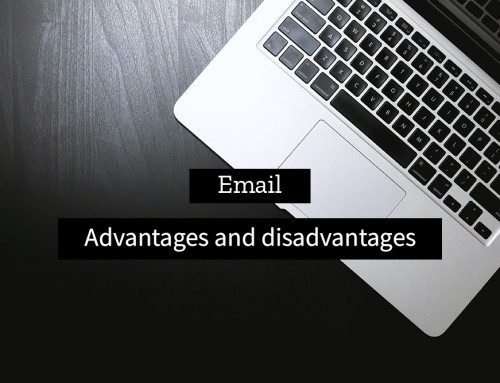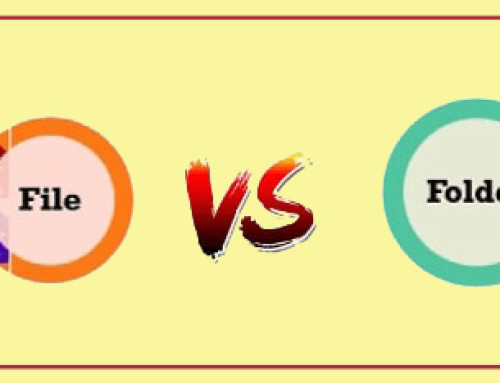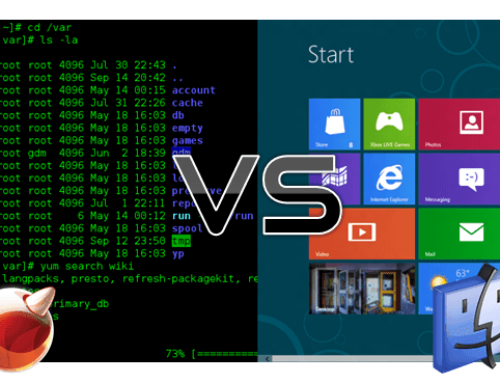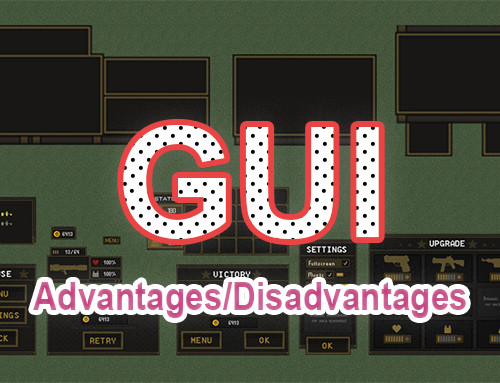Commands are executed by the operating system to perform any action. For example, to load any software or program commands are first executed. Similarly to copy/create/delete/execute any files or directories some commands are also used. Commands are coded in the C programming language. We write commands in MS-Dos, terminal, and command prompt.
There are two types of commands used in operating systems. One is internal command and the other is an external command. Internal commands are loaded into the RAM while external commands are stored in external devices.
Let’s now discuss the differences between internal and external commands.
| Internal Command | External Command |
|---|---|
| Internal commands are loaded and executed by the operating system | User first requests to load external commands |
| Internal commands are faster than external commands | External commands are slower than internal commands |
| Internal commands are part of the shell | External commands require a path |
| Internal commands are stored in RAM | External commands are stored in a hard drive |
| These commands are built-in into the command prompt | These commands are not built-in into the command prompt |
| Examples of internal commands are: type, start, move, path, type, date, del, dir, cls, vol, ver, title, md, rd, prompt, copy con | Examples of external commands are: edit, label, print, help, move, comp, sort, format, backup, restore, tree, find |