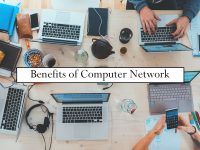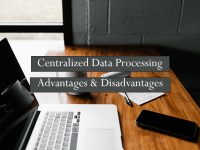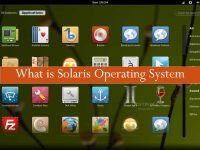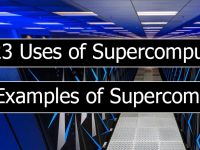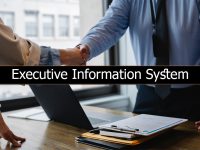Definition of email:
Email is an electronic message sent from one place to another through the internet. Emails can be sent from any mobile, tablet, laptop, desktop computer or online connected device.
An example of an email format is example@gmail.com where an example is the name of the person or any word that identifies the user. gmail.com is the domain name of the email provider.
By using email people can communicate over the internet.
Email is sent using the TCP/IP protocol. TCP is transmission control protocol and IP is internet protocol.
There are some protocols used to send an email over the internet. For example, SMTP (Simple Mail Transfer Protocol) is used to send emails while other protocols named POP (Post Office Protocol) and IMAP (Internet Message Access Protocol) protocols are used to retrieve email messages over the internet.
The email was developed by Ray Tomlinson in 1971.
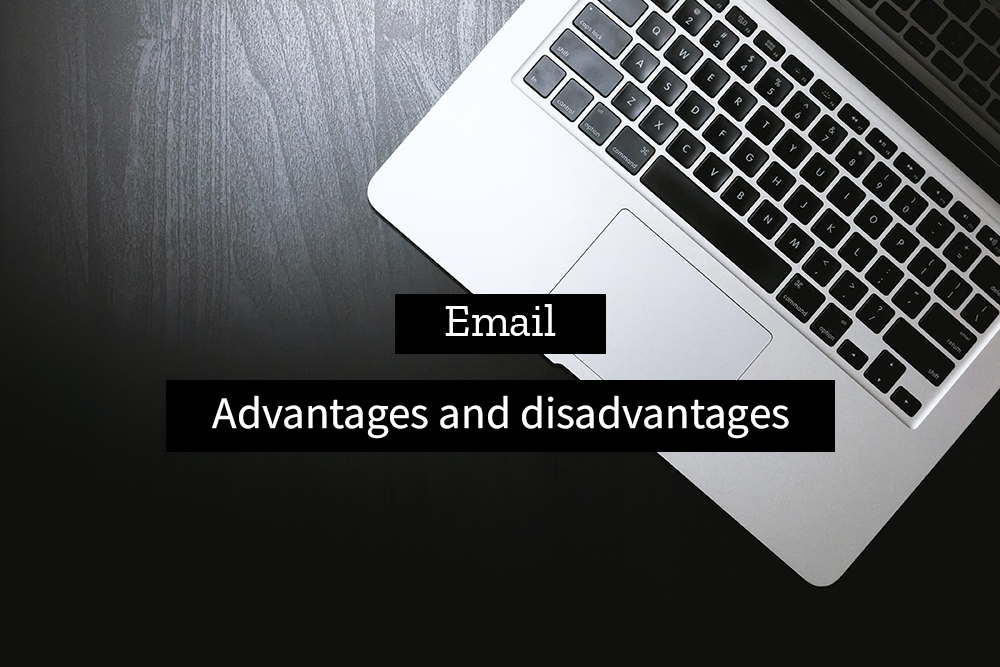
Let’s discuss some pros and cons of email.
Advantages of email:
Some benefits of email are:
Instant message:
Emails can be sent and received instantly. You don’t have to wait for hours but it is an instant message sent over the internet.
Minimal Cost:
If you have an internet connection then you can freely send an email. There are no extra charges to send and receive email because most email providers are free to use.
Can delete/block emails:
If you received an email that you don’t like then you can delete that email from your mailbox. Also, you can block the email sender so that he cannot send you an email again. You can mark the email as spam so that you cannot receive emails again from that person.
Attaching files:
You can attach a different types of files and documents to your email. For example, you can send pictures, pdf documents, audio files or videos by attaching them to the email.
Send/receive anytime:
You can send and receive an email anytime during the day. If you are connected to the internet then you will not face any problem in sending and receiving email i.e. it is 24 hours service.
All over the world:
Communicating through email is possible all over the world. There is no limit to you area that you are living in. If you have internet access then it takes no time to send/receive email.
It is safe:
Email communication is safe and secure. If you receive any unknown message in your mailbox then you can report that email as spam which will make your mailbox clean.
Can do business:
Emails are the best tool for your business. You can send messages over email to your employees or boss. You can send emails to all the employees in your office easily and also get feedback from your employees. It is cost-effective to use emails for your business.
Get free services:
If you sign up for an email account then you can get other online storage services for free. For example, if you sign up in Gmail then you will also get Google Photos, Google Docs, Google Calendar etc. for free.
Paper free:
You don’t need a paper or a pen to write your email. In old days you have to write a letter using pen and paper and also there is a limit to what text you can write. But these days you can attach photos to your email, type any type of text and send it to your receiver.
Schedule replies:
You can schedule automatic replies to your emails. For example, if you receive an email from someone then it is will be automatically responded to. This is beneficial when you tell the receiver of the email that you have received his email and you will contact him soon.
Disadvantages of email
Some drawbacks of email are:
Less personal:
Email communication is less personal. Two people that are communicating over email cannot understand each other as compared to people that meet face to face.
Chatting is fast than email:
If you use a chatting app like Facebook Messenger or WhatsApp then you will notice that in these apps messages can be sent and received in seconds and you also can see if the message is received or not. But in emails, messages are delivered late and you can also not confirm if the email is received by the receiver or not.
Needs fast internet:
If you have slow internet then you may face problems in receiving and sending emails. So you should have a good internet connection for using email.
File attachment size:
You cannot attach a file to your email that has a size above 25 MB. So there is a limit to sending files through email. There are other ways to send files over the internet but email’s purpose is mostly for sending text messages.
Virus attack:
Most email providers notify you about virus-containing emails. But this is not 100% secure. Someone may attach a virus to the email. So if you open that email and download the attached file to your computer then your computer will be attacked with the virus.
Data privacy:
If anyone can access your email credentials then he can get access to your private data. As most email providers give you access to documents, spreadsheets, and other services that are attached to the email so your data is very private. If someone gets access to your email then he can access your online documents, and private pictures easily.
Typo mistake:
If you type the sender’s email wrong then your important information can be sent to an unknown person which can use access your private message.
A lot of emails:
You can receive a lot of emails daily. So you can miss important emails. If you have an email account then there are chances that you will receive a lot of promotional and marketing emails that will make you less focused.
Examples of email providers:
Some popular email provider companies are:-
- Gmail
- Outlook
- Yahoo Mail
- Proton Mail
- AOL
- iCloud Mail
- Mozilla Thunderbird
- Zoho Mail