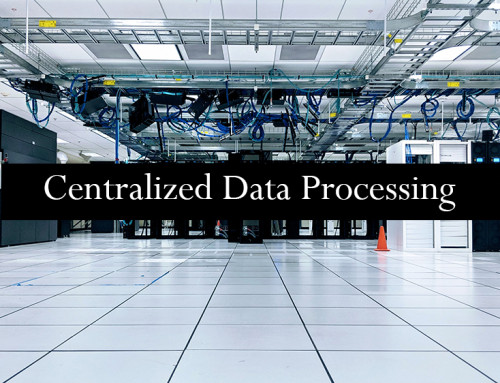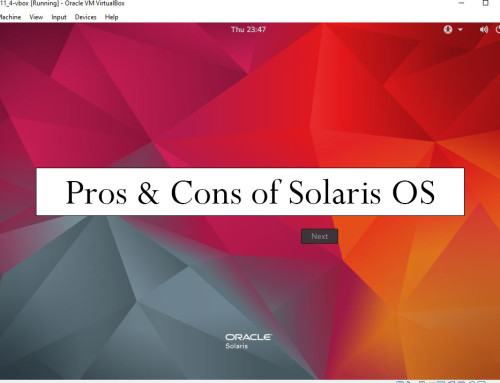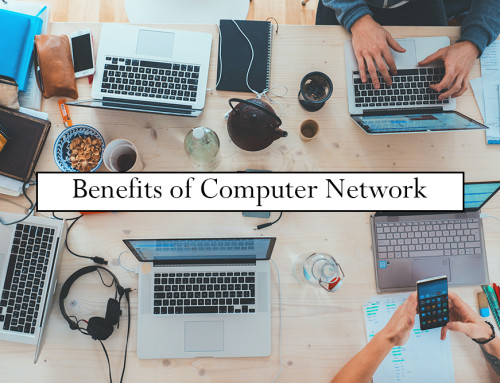Definition of computer
A computer is an electronic device that processes, calculates, and operates on the instructions given by software and hardware.
A user gives input to the computer from the keyboard or mouse and the CPU of the computer processes the input and shows output on the screen or monitor. The computer has two main parts:-
- Hardware
- Software
Software is a program or a set of code that runs on the computer. We cannot touch the software. Example of software is Microsoft Windows, Adobe Photoshop, MS Word, Chrome, Firefox etc.
Hardware is a physical part of the computer. Examples of hardware are mouse, keyboard, monitor, hard drive, RAM, Processor, Motherboard, Speakers, Graphics card, etc.
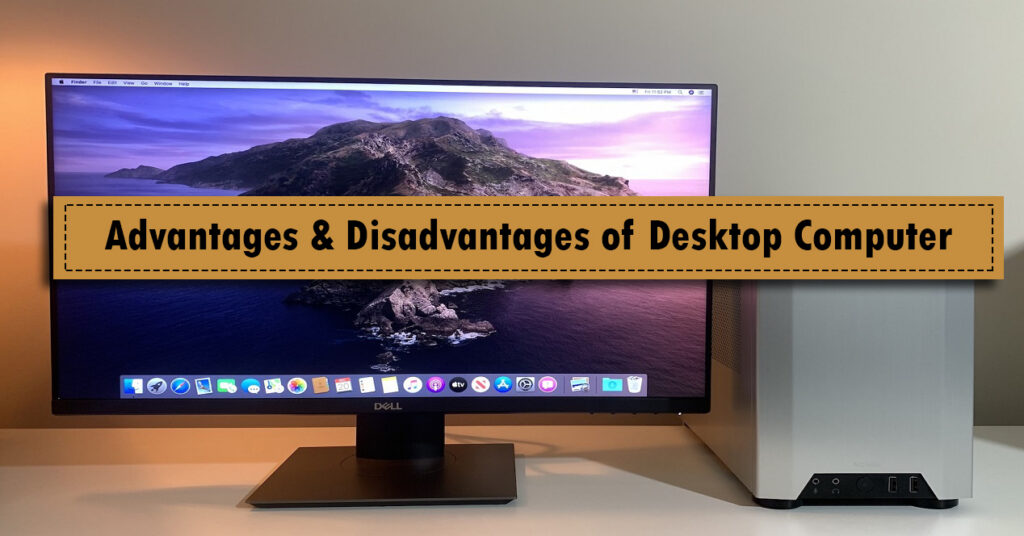
What is a desktop computer
A desktop computer is a type of computer that stays in a single location. It is placed on the desk or table. It is not portable. A desktop computer is usually placed in-home or office. A desktop computer has a mouse, keyboard and monitors attached to it. You can attach other hardware components to the desktop computer as well like printer, scanner, projector, TV cable etc.
CPU is a central processing unit. CPU consists of a processor. An example of a processor is the intel i7 processor. The CPU is placed in the CPU box. The CPU box comes in a tower shape so this computer is also known as a tower computer or tower PC. The tower is either in a horizontal shape or in a vertical shape.
Now you have little understanding of desktop computer so let me now come to the main topic and discuss some pros and cons of a desktop computer.
Advantages of desktop computer
- Typing is done easily on a desktop computer because of the large keyboard.
- The computer has high disk space so a lot of information can be stored on the PC.
- Desktop computers are reliable. You can build an online business and rely on computers easily.
- Presentations can be made easily on a desktop PC. You can make presentations with different software like MS PowerPoint.
- Desktop computers need extra care like you have to clean them daily because they can catch dust easily.
- These computers have a low maintenance cost. You can repair any part of a computer easily by going to the nearest computer shop.
- Data is stored on online desktop computers that are also known as cloud storage. They can store websites/apps data and they provide data availability 24 hours.
- You can attach a large monitor screen to a desktop computer also.
- You can attach a gaming keyboard and mouse to the desktop PC and play games with hard hands also.
- You can learn online by using your desktop computer.
- Teachers and students can learn and improve their skills by using a desktop computer.
- As you use a desktop computer in one place and do not carry it with you so it has fewer chances of theft.
- The accuracy of computers is very high. If you provide raw data to the computer then it will give you precise results. The output of the computer is consistent also. The result of computer output is also error-free.
- The speed of data transfer in the computer is high. You can transfer data from one computer to another computer within seconds. You can move data from a USB drive to a computer at a fast speed as well.
- Desktop computers have more slots of RAM, graphics card, GPU and hard drive. You can add more hardware parts easily.
- There is a lot of information available on the internet and by using a computer you can access and benefit from the information.
- Complex mathematical calculations can be done easily by using the computer.
- You can design your desktop computer according to your needs. If you require more disk space then you have to attach high storage hard drive and SSD drive. Similarly, you can add up RAM, graphics cards according to your needs.
- You can use a desktop PC for long hours also. They will not heat up in summer also. But if you compare this with laptops then you will need a charger for longer usage of the laptop. Laptops also heat up quickly.
- Desktop computers have more life than laptops.
- As desktop computers have high graphics so every type of gaming can be performed on this computer.
- You can easily upgrade your PC. You can increase your RAM, hard drive, LED display, mouse, the graphics chip, speakers, mic or keyboard.
- There is much-advanced software like AutoCAD, 3d max, Photoshop, Adobe Premiere, Adobe Illustrator. Students can learn this advanced software and improve their skills and earn money also.
- Tower computers or desktop computers are cheaper than laptops. Due to low cost, they are mostly used in offices, homes and other commercial areas.
Disadvantages of desktop computer
- It is expensive to buy a desktop computer.
- Desktop computer user usually wastes their time by watching movies.
- There are addictive games on the computer that can take a lot of time for computer users.
- Extra noise of desktop PC listens when it operates.
- A desktop computer requires extra space to place and also you will need a dedicated room to place a desktop computer.
- By default, desktop computers do not come with built-in Bluetooth and infrared.
- Your computer has to always plugin to power to use the computer.
- After the invention of the computer, most jobs are shifted to the computer and people also lost their jobs because they are not computer literate.
- The computer is an electronic device that can consume a lot of electricity. If you use the computer for a longer time then your electricity bill increases.
- As desktop computers don’t have battery backup so you have to arrange a UPS system in your home for electricity backup.
- Changing screen position is easy in smartphones and laptops but in the case of desktop computers, you have to change screen position by moving your arm to shift the monitor.
- Desktop PC always need a separate mouse, keyboard and monitor.
- There are a lot of cables needed for the desktop PC i.e. audio cable, power cable, video cable, headphone cable, keyboard cable, and mouse cable.
- The unused parts of computers impact the environment also.
- A desktop computer is not portable like a laptop.
- There is privacy violation in computers also. Your privacy can be leaked by different software or apps you use on your computer.
- It is difficult to move the desktop computer from one place to another because it consumes a lot of space. For using a desktop PC, you will also need a computer table.
- There also occur health issues while using a computer for a longer time. For example, eye strain, neck and back pain etc.
Examples of desktop computer
Some examples of desktop computers are:-
- M1 Mac mini
- Dell XPS Desktop
- HP Envy 32 All-In-One PC
- Acer Aspire C 27 All-In-One
- Asus Chromebox 3
- Dell Inspiron 27 7000 All-In-One
- Microsoft Surface Studio 2
- Apple iMac with M1