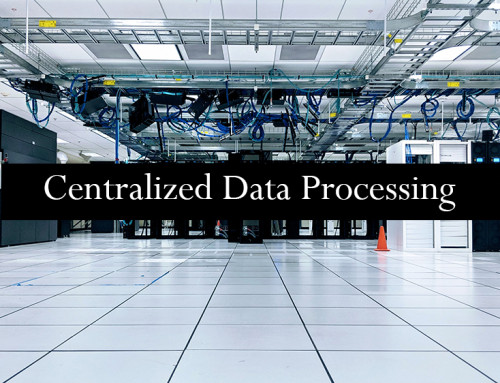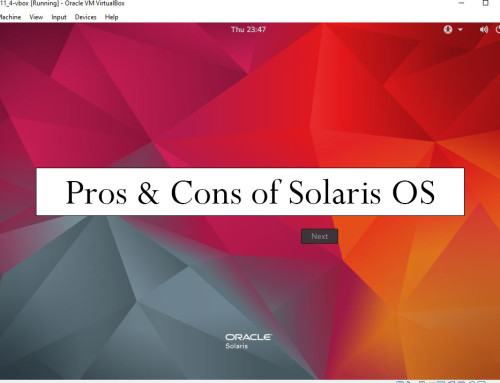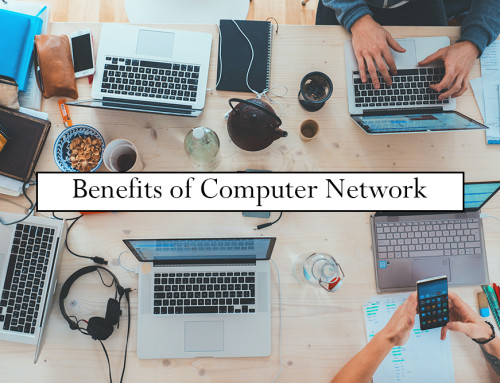Ubuntu is a Linux based operating system. It is maintained and owned by a UK based company named Canonical Ltd. This operating system is available to use in smartphones, desktop computers and servers. It comes with pre-installed apps including LibreOffice.
The version names of Ubuntu are based on the year it becomes released. For example, version 16 was released in 2016, similarly, version 20 and version 21 were released in 2020 and 2021 respectfully.
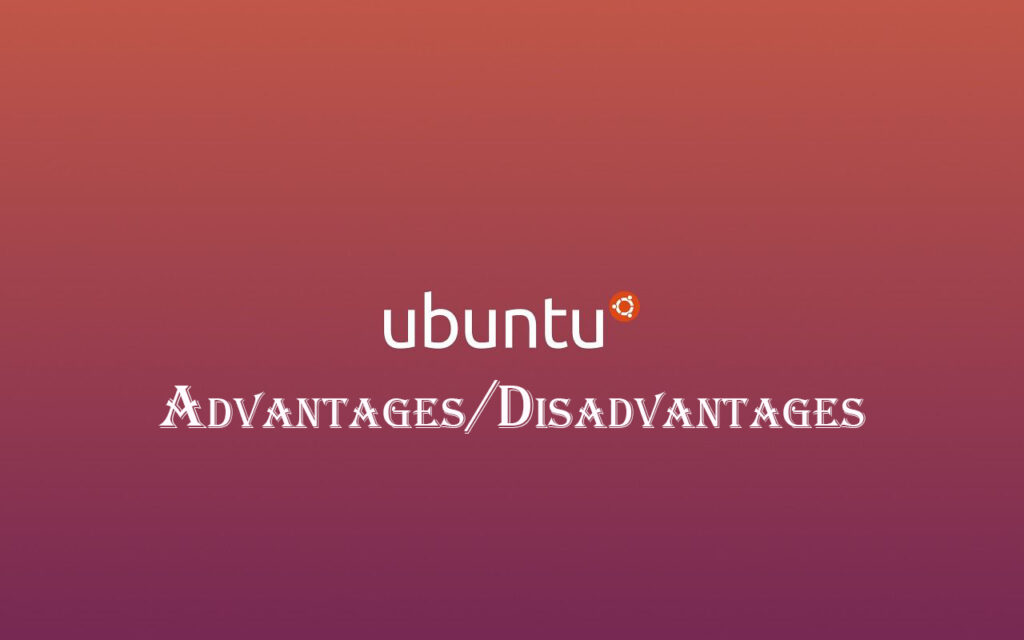
Some pros and cons of the Ubuntu operating system are explained below:-
Advantages of Ubuntu operating system
Lock screen:
Ubuntu has a good lock screen design which comes with notifications also. If you change your desktop in Ubuntu then it will reflect in the lock screen as well. The lock screen will change when you change your desktop.
Free and open-source:
Ubuntu operating system is free and open-source which means you can use it free forever. You don’t have to buy a license for using it. On the other hand, if you want to use Windows and macOS then it is not free. The source code of Ubuntu is also available for free. You can check the code of the operating system and if you want then changing the code is also possible.
“Do not disturb” option:
Ubuntu comes with the “Do not disturb” option. You can move your mouse at the top of the screen and click on time then a popup screen will appear. At the bottom of the pop-up screen, you will see the “Do not disturb” option. You can turn on and turn off this option. If you turn on this option then it will hide desktop notifications on the screen. Usually, the desktop notification is seen at the top of the screen. These notifications will not appear if you turn on the “Do not disturb” option. The notification messages will be there in the tray but are not visible while you are using other apps.
Support many devices:
You can install Ubuntu on a wide range of devices including Mac computers, PC, servers, virtual machines and others. As Ubuntu is free so most cloud base technology uses Ubuntu to host apps and websites. You can also use this operating system on IoT devices and for robots.
Change icons size:
You can increase/decrease icons and fonts size by using fractional scaling. If you have multiple screens e.g. laptop or another monitor then you can set different scaling options (i.e. 100%, 125%, 150%, 175% or 200%). If you have a high-resolution screen then the fractional scaling will increase icons and fonts size on different screens.
A lot of apps available:
You can install a variety of apps on Ubuntu. If you want to do office work then there is an app available named LibreOffice. LibreOffice has many features and is free to use. You can do presentations, and MS word type of work easily using LibreOffice. If you are a programmer then you can install Php Storm, Visual Code, Sublime Text and other code editors. Other software you install on Ubuntu includes VLC player, Chrome, Firefox, Skype, Spotify, Slack and others.
Application switcher:
In older versions of Ubuntu, there was a problem in switching two instances of the same app. You had to use the tilde(~) button to switch to two instances of the same app. Now all the instances of the apps will appear on the screen when you use the application switcher. Note that the application switcher will appear when you press the spacebar and tab key at the same time.
Customization:
There are many options available to customize Ubuntu. You can change font size, icon size, desktop screen, notifications enable/disable, hiding/showing icons, changing themes, and a lot of other customization. You can change the look and feel of the operating system which is comfortable for you.
Dark theme:
As you know dark theme is trending these days. Every app and website is using a dark theme. Most code editors come with a dark theme option. You can turn on the dark theme by going to Settings->Appearance and choosing the “Dark” option.
System requirements:
Ubuntu version 20.4 can be installed on the computer system which has a minimum of 4GB RAM, 2GHz dual-core processor, and 25GB of free space on a hard drive. You can install Ubuntu by either using a DVD drive or by using a USB drive. If you have a lower capacity computer then you can still install older versions of Ubuntu.
Powerful command-line interface:
The command-line tool has more built-in features than MS-Dos. You can install and update apps directly by using a command-line tool in Ubuntu.
Gnome extensions:
Ubuntu now comes with Gnome extensions. When you open the extension window then it will show different options by which you can show/hide icons on desktop, docker and app indicators. You can also change the size of icons on the desktop with the Gnome extensions window.
Helpful Community:
If you feel any trouble in installing or using Ubuntu then you can get developers to help from the Ubuntu official website at https://help.Ubuntu.com. On this link, all the documentation of the operating system is placed. You can also join the Ubuntu forums to get help in troubleshooting the problem in Ubuntu.
Speed is good:
If you compare Ubuntu with windows then the startup time of the new Ubuntu is much better than windows. I am using Windows and installed my favourite software. Now Windows OS is taking very long to do any activity after login. In the case of Ubuntu, the startup time is good.
High security:
You don’t need to install a firewall or antivirus software in Ubuntu. The operating system itself takes care of virus protection. The core developers are all the time checking the security gap and fixing the security gap in code is instant.
Disadvantages of Ubuntu operating system
Few customizations:
As you know Ubuntu is a Linux distribution. Linux has other distributions also named Linux mint which is lighter than Ubuntu. Ubuntu needs higher systems requirements and is also not much customizable. Ubuntu is less customizable as compared to Debian operating system. Ubuntu is also a Debian operating system but less customizable than other Debian OS. Debian uses Linux kernel at the backend. Linux mint is also Debian OS and is lightweight and more customizable than Ubuntu.
Fewer games available:
There are fewer games available for Ubuntu OS. As Ubuntu is not a widely used operating system so most game developers prefer to build games on other popular operating systems like Windows and Mac OS. The hardware drivers for Ubuntu are also not suitable for playing games.
Lack of Popular software:
As you know Adobe is a big brand in graphics software. Adobe software like Adobe Photoshop, Adobe Illustrator, Adobe Premiere Pro is not available for Ubuntu. Other renowned and most used software is also not available on Ubuntu.
Switching from other OS:
If you are a Windows or Mac user then you will not find Ubuntu helpful. This is because the UI of Windows and Mac are much better than Ubuntu and you will not enjoy using this OS if you shift from another OS.
Hardware problems:
Most hardware vendors don’t make hardware drivers for Ubuntu. For that reason, the graphic drivers for most graphic cards are not available for Ubuntu. The graphic acceleration is not usable for this operating system. You cannot play high graphic games in Ubuntu.
Problem with MP3:
Mp3 is not supported by default in Ubuntu. You have to install 3rd party apps for playing mp3 files.
Not responsive community:
If you face any issue in the operating system then you feel trouble in getting help from the online community. Sometimes it takes months to get your problem solved by community help.
Installation of apps:
It is difficult to install apps in Ubuntu. Sometimes apps are not installed by the App installer window. You need to install the app through the command line interface (CLI). Also, some apps need other 3rd party libraries and installing those libraries is difficult for a normal user.