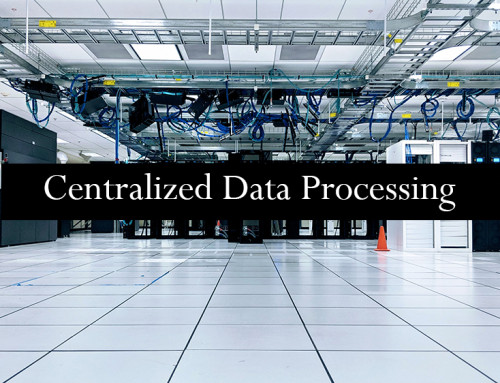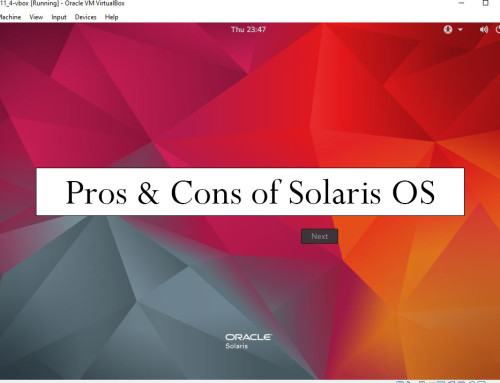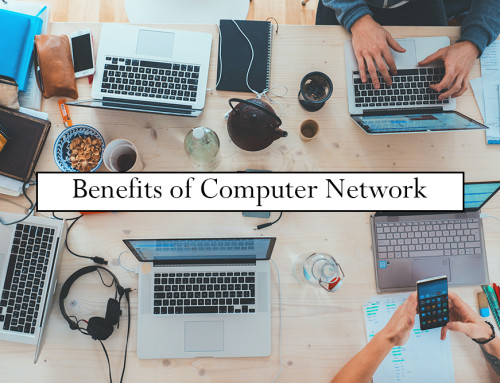In old days we use paper to draw a table of rows and columns and type data in it. If we do mistakes in typing then it is difficult to fix it. Also, there is a limit to how much data we can insert on a single paper. To solve this issue we start using digital spreadsheets which have many benefits over traditional spreadsheets.
There is a lot of software on a computer which uses spreadsheets. Some popular ones are Microsoft excel and Google sheet.
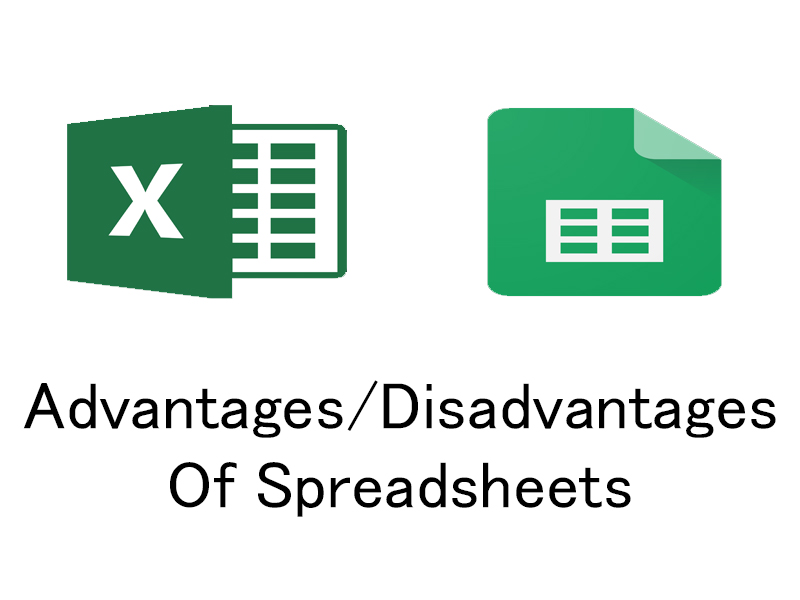
What is an excel spreadsheet
Excel spreadsheet is software that was developed by Microsoft in 1987. This software is an advanced form of the spreadsheet where you can insert data in rows and columns. The intersection of row and column is called a cell. You can type data in a cell. You have a lot of flexibility in the type of data you can input. You can put dates, digits, texts, mathematical formulas, and charts.
What is a google spreadsheet
Google spreadsheet is an online spreadsheet that was developed by Google on 9th March 2006. One advantage of Google sheet over excel is that many people can work on Google sheet simultaneously. In excel only one person can edit the spreadsheet. In Google sheet, macros are available which are used to do repeated tasks easily. You can record the steps of work in google sheet and can perform the same steps of work by macros.
Now let’s discuss the pros and cons of spreadsheets.
Advantages of spreadsheets
Some benefits of spreadsheets are:-
Organizing data:
Your data is organized in a good way. You can put charts and graphs to represent your data also. The presentation of data to your client is better managed by using spreadsheets.
Profit and loss ratio:
Companies data can be stored in spreadsheets and different calculations are performed on that data to measure the profit and loss ratio of the company. You can make annual reports of the company using spreadsheets.
Easy to use:
New users can easily understand and use the spreadsheet. The data is easy to enter and sorting and filtering of data is also easily done. The spreadsheet has common formatting options as found in other software.
Results of students:
The teachers and staff of education institutes can store the results of the examination in spreadsheets. Later it can be printed or shared with the students online. You can also sort out the marks of top students and store grades of the student, annual activities of students. The yearly or monthly performance of the student can be calculated using spreadsheets.
Graph and charts:
If you have a lot of data stored in a spreadsheet then to represent the data to the audience, you can use graphs and charts. Your reader can judge the result of your data by seeing the graph and charts quickly.
Modification is easy:
The data can be edited in spreadsheets easily. You can store the data in different worksheets in a common file. For example, you can store each month or year data in different worksheets. It is easy to modify formulas in sheets also. If you change any data in the cell of the spreadsheet then the calculated result of data is automatically calculated.
Multiple access:
Multiple people can access the Google spreadsheet and make changes to it. But only one person at a time can make a change in the spreadsheet.
Easy to format:
The data can be easily formatted in a spreadsheet. You can bold, underline, change font size, text colour, make borders and can do other text and numeric formatting easily.
Disadvantages of spreadsheets
Some drawbacks of spreadsheets are:-
Data limit:
You can store a maximum of 1 million rows in excel. And it is also noted that if you put a lot of data then the excel software becomes slow. To store a large amount of data you need to use databases.
Decision making:
It is difficult to make a big decision upon inspecting the data on a spreadsheet. The data on the spreadsheet is vast and not decision-ready so most company CEO’s use different software to make decisions. The data of spreadsheets are input in different software and then decisions are made from that data.
Macros coding:
It is difficult to edit the code of macros. Also, the coding of macros is limited and you cannot perform complex programming in it.
Formulas are difficult:
It is difficult to remember formulas used in excel. Some formulas becomes complex and copying formulas in different cells may give you an extra headache.
Data security:
If anyone can access the spreadsheet file then your data can be stolen or leaked. But in the case of databases like Oracle, the privacy of data is high.