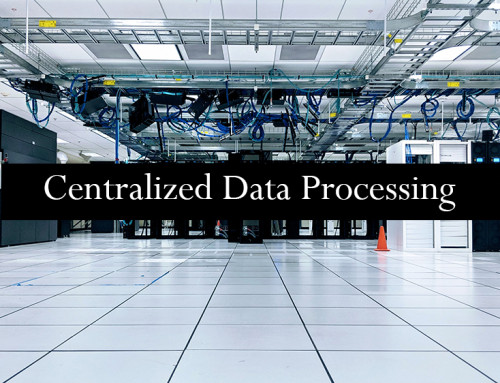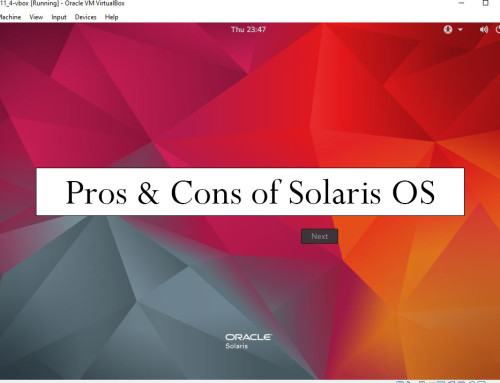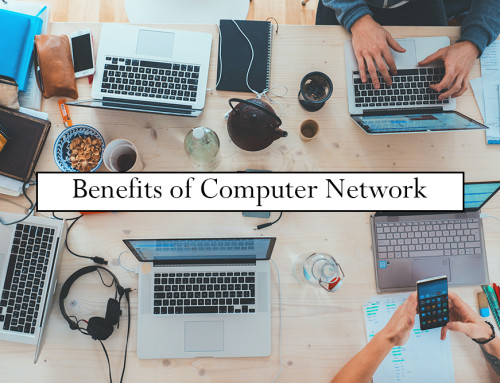Definition of office automation system
An office automation system is a type of system that collects, alters, store and transfers digital data in the office. It includes the execution of tasks by the software and hardware.
LAN (local area network) plays an important role in office automation. LAN transfers files, audio and mail across the network in the office.
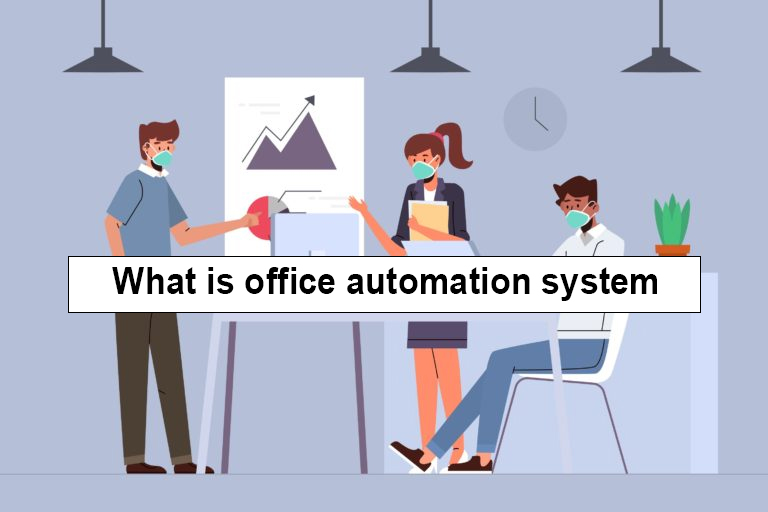
Various tasks occur in the office including telephone calls management, fax, typing and filing. All these tasks are scheduled to be done in time and are made automatic. There is software made that can automate all office tasks.
By office automation, we need a few office staff because most of the office work is automated. All the data of the office is stored in computers and cloud storage. So storing data in physical files is no more needed. The office tasks are done fast by using different automated software.
If you want to get information from your customers then you can use Google forms. Google calendar also helps to schedule meetings with your office administration or with your customers.
Some features of good office automation software are:-
- Software should run on mobile and desktop computer
- Give reports and analysis of data
- Easy to use
- Has different levels and permissions of users
- Can integrate with relevant software
- Business process improvement
- Reduced costs
- Data management and storage
- Improved accuracy
The productivity of office staff is improved and communication within the office becomes easy by implementing an office automation system. The data can be updated by multiple people in the office.
Now office administration doesn’t need to hire highly paid skilled staff because an average staff can do the office tasks easily.
Your office automation system should be saved from hackers. So it is a good step if you install anti-virus on all the computers in the office.
Examples of an office automation system:
Some examples of office automation systems are:-
- Desktop publishing
- Multimedia systems
- Emailing
- Voice mail
- Word processing
- Videoconferencing
- Office management
- Image processing