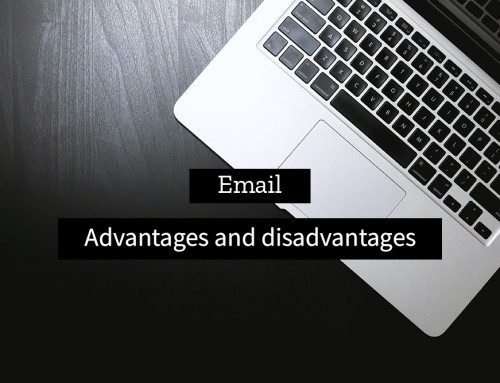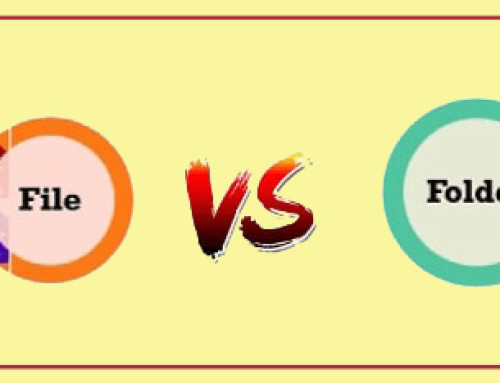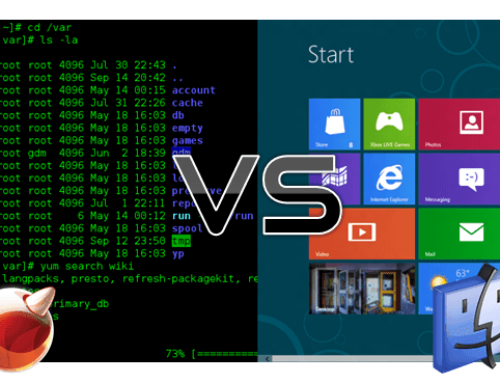The technology is changing very fast and now difficult tasks can be performed more easily. Take an example of Google analytics. Before Google launched real statistics in Google analytics, all the other sites using real stats of visitors were at high peak. All those sites were getting lot of traffic and users on daily basis because of real stats feature in them. Now Google analytics again monetize the market situation by introducing real stats of visitors. Similarly photoshop tend to introduce web base tool for editing pictures but I will not discuss it here.
The tool I am going to discuss today is a Google chrome extension. The name of the extension is “Befunky Photo Editor”. This is a very handy tool for the photographers or any user who edit photos and images often in a day. All the popular editing techniques is embedded in the extension. Some of the features in befunky photo editor is as follows:-
Remove red Eye in pictures:-
The feature of red eye is embedded in this extension by which you can remove red eye from the image. Some times when you take a human pictures, the eye becomes red in the image. So this tool will get rid of red eye by just clicking on the red eye in photo.
Make Facebook cover:-
By using this tool you can easily create Facebook covers. The technique to create Facebook cover is that you can adjust the image slots and put images in it. You can import images from Facebook, Picasa, Flickr, Photobucket and other sources like from your computer. You can also upload individual image from computer and edit it to make it Facebook cover.
Lot of artwork to use in your image:-
There are lot of icons, arts pictures you can insert in your image. The artwork is very professional and the designs of cartoons, cakes, science is categorized in very nice way in this tool.
Lot of filters used in this tool:-
There are hundreds of filters available in this tool so you can easily use this to enhance the appearance of your image. You have to just upload image and just click on any filter to apply on the image. It takes few seconds to load that filter into the image.
Insert Text into image:-
There are lot of art fonts and normal fonts available in this tool. You can use these fonts to create text in any picture you want.
Attach nice effects to image:-
You can also apply lightning and other effects to image. The effects apply instantly and very fast.
I am loving this befunky photo editor which eases my daily photo editing work. You can also save your precious time and move your picture to professional look.