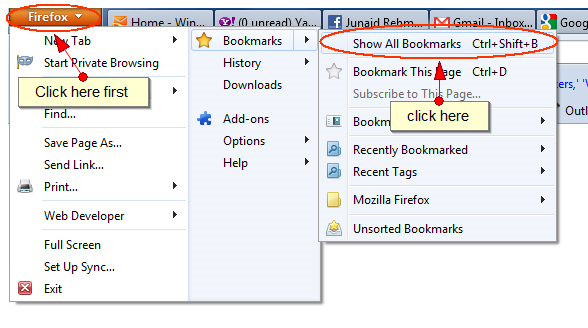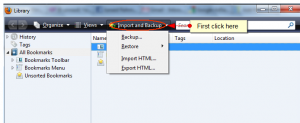To make backup of your bookmarks there are two options:-
- Json backup
- Html backup
To make backup of bookmarks first click on firefox menu on top left side of firefox. Then go to bookmarks->Show all bookmarks or you can press Crtl+Shift+B on windows.
A new window will appear. Now click on “Import and Backup”.
If you want to take json backup click on “Backup” under Import and Backup menu. Name the backup file you want to save with and done. If you want at later stage restore/import the json backup then go to Restore->”choose a file” under Import and Backup menu.
If you want to export bookmarks as html file then select “Export Html” under Import and Backup menu and name your file. Similary when you want to import it click on “Import Html”.