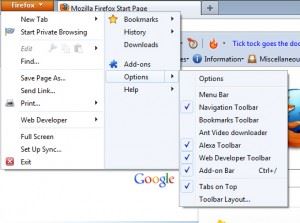There are two ways you can use to show and hide toolbars in firefox 4.
The easy way is that right click on any toolbar and check or uncheck any toolbar that you want to show or hide.
The second option is that you can do it from firefox option menu as shown in figure.