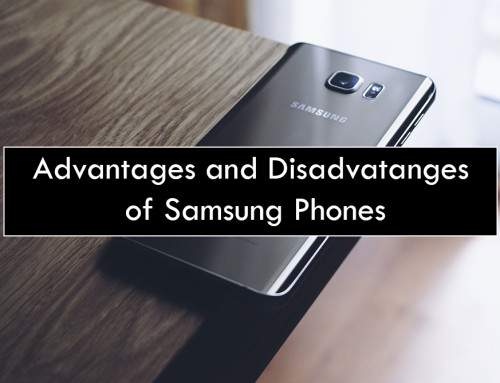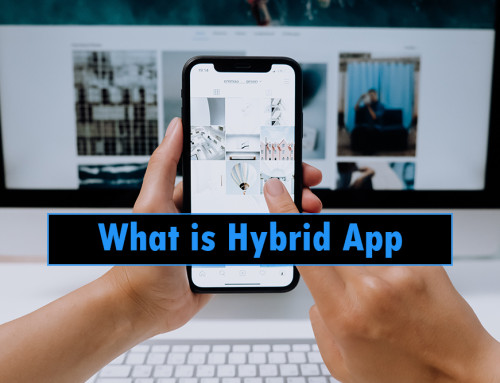What is android:
Android is a mobile operating system first time developed by android incorporation in 2005. In 2007, android was acquired by Google. When Google bought android, it was not so popular and it was going in loss. Google released many versions of android operating system. The android operating system is made in Java.
There are millions of apps that are developed for android devices. As you know Apple has also mobile operating system known as iOS. iOS only runs on Apple devices but on the other hand android operating system runs on huge range of devices i.e. Samsung, HTC, Huawei, OPPO, and many others.

Below is the list of all android versions with names that are released:-
No codename – 1.0:
Version 1.0 was released in 23 September, 2008. Below are the features of version 1.0:-
- Gmail synchronization
- SMS, MMS, and instant messaging support
- Media player and Bluetooth support
- Wi-Fi and YouTube media player
- Google maps with street view and GPS support
- Google search, Google contacts sync, Google calendar sync and Google talk support
- Many other apps like calculator, Alarm clock, Gallery, Settings etc.
- Users can set and change wallpaper which is behind icons and widgets on home screen
- Grouping of apps into single folder
- Can support email servers including POP3, SMTP and IMAP4
- With web browser you can view Html and xHtml pages
Petit Four – 1.1:
Petit Four was released in 9 February, 2009. Below are the features of Petit Four:-
- Users can save attachments of pictures shared in messages
- Now layouts have marquee support
- Google Maps has more details i.e. reviews available for the businesses that show in google maps
- Users can now show/hide dial pad during calling
CupCake – 1.5:
CupCake was released in 27 April, 2009. Below are the features of CupCake:-
- Screens have now animated transition
- Now users can upload videos to YouTube
- Web browser has now copy and paste feature
- New videos formats supported i.e. 3GP and MPEG-4
- Screens have now auto-rotation on angle change of device
- Users can now install third party virtual keywords that also support dictionary and suggest custom words
- Pictures upload to Picasa
Donut – 1.6:
Donut was released in 15 September 2009. Here are some features of Donut:-
- Camera, gallery and camcorder was improved
- Gesture framework is expanded
- Apps have improved search results and now users have ability to see app screenshots before install
- WVGA screen resolution
- Voice search
- Text to speech and VPN supported
Eclair – 2.0-2.1:
Eclair was released in 26 October 2009. Some of Eclair features are:-
- Google maps was improved
- Multiple accounts sync to device
- Improved browser UI and HTML5 support
- Live wallpapers were introduced which show animation on screen movement
- Fast typing speed of virtual keyboard and enhanced dictionary and new words are added to the memory for later use
- Hardware speed is optimized
- Now support more screen sizes and have nice contrast ratio on screen resolution
- Flash support in camera, digital zoom and white balance in camera
- Color effects in camera
Froyo – 2.2-2.2.3:
Froyo was released in 20 May 2010. Some features of Froyo are listed below:-
- Browser has more features for gif images i.e. now showing all frames of gif not just first frame
- Addition of USB Tethering and WI-FI hotspot
- Now Bluetooth enabled in car and desk docks
- Adobe flash was supported
- Overall speed of android device is optimized
- Files can be now uploaded to browser apps
- Browser and phone shortcuts are introduced in app launcher
- Microsoft products are enhanced with new security and sync capability
- Disabling of data on mobile networks is added
Gingerbread – 2.3-2.3.7:
Gingerbread was released in 6 December 2010. Below are some features of gingerbread:-
- Game developers now have more control over audio, input and graphical utilities
- Extra-large screens are supported
- New download manager for files download from browser, apps and email
- UI is improved for fast speed
- Multiple cameras are now supported i.e. if front camera is present then it is also integrated with android
- For performance improvement garbage collection is made concurrent
- Copy and paste feature is now easy to use i.e. holding and pressing will copy and paste
- Added support for NFC (Near field communication)
- Faster virtual keyboard with voice input and suggested words are improved
Honeycomb – 3.0-3.2.6:
Honeycomb was released in 22 February, 2011. Honeycomb has following features added:-
- Acceleration in hardware
- User data is now encrypted
- Virtual keyboard is now redesigned for faster typing and making typing efficient and accurate for larger screens
- Multi core processors are now supported
- Now apps cannot write to secondary storage
- System bar is added for notification and is available at the bottom of screen
- Intuitive copy and paste interface
- Now browser support multiple tabs and has incognito access for anonymous browsing
- Camera has more features in flash, front facing, focus, zoom with quick access
- Contacts manager has now new UI and is nicely managed
- Photo albums can be viewed in full screen and can be accessed with thumbnails
- Now users can select one or more email messages and UI of email app is improved
- Android market apps are now automatically updated
Ice Cream Sandwich – 4.0-4.0.4
Ice Cream Sandwich was released in 18 October 2011. It has following features:-
- Voice quality improved and better voice to text conversion
- Now gallery is organized with location and person
- 1080p video recording is introduced in android stock device
- Copy and paste functionality is improved
- WI-FI direct is introduced
- Now apps can shut down with a swipe
- Calendar has now pinch to zoom functionality
- Screen can be rotated smoothly
- Camera performance in improved
- If your device is locked you can access to apps with a single touch
- Browsers have now bookmarks sync to device
- Folders on device can be created with drag and drop functionality
- New image format known as WebP is introduced
- Photo editor is now built in with the device and video recording has now zoom functionality
- Virtual keyboard has improved error correction
Jelly Bean – 4.1-4.3.1
Jelly Bean was released in 9 July 2012. Jelly Bean has following features:-
- Now notifications can be expandable
- Widgets and shortcuts can be re-arranged automatically to fit other items on the home screen
- Enhanced accessibility
- Now audio has multichannel support
- Specific apps notifications can be turn on and off
- Rotation on home screen can be enabled/disabled
- Group messaging support
- Clock in device is improved with world timing, stop watch and timer
- For wireless charging and low battery, new sounds are introduced
- Bluetooth low energy support
- Now emoji is natively built in the device
- 4k resolution is supported
KitKat – 4.4-4.4.4
KitKat was released in 31 October 2013. KitKat has following features:-
- Sensor batching
- UI transition packed with new framework
- Counter API
- Step detector
- Wireless printing capability
- Low capacity devices are now optimized in performance
- WI-FI and mobile data is now moved to quick settings
- Security is enhanced
- Google maps has now new UI interface update
- GPS support
- Music playback in offline mode
Lollipop – 5.0-5.1.1
Lollipop was released in 12 November 2014. Following are the features of Lollipop:-
- WI-FI has now native calling support
- Widgets are removed from lock screen
- Print previews are now supported
- Smart lock feature
- 64-bit CPU’s are supported
- USB devices have now audio input and output support
- New emoji’s are added
- Notification have new UI and pull down of quick settings
- UI with material design is introduced
Marshmallow – 6.0-6.0.1
Marshmallow was released in 5 October, 2015. Below are the features of Marshmallow:-
- Apps have now 4k display mode
- Direct sharing between target specific apps
- MIDI support for music
- Standby feature for app
- Removal of Miracast support
- Fingerprint reader is now natively supported in the device
- Now users can search contextually within the apps
- Apps have now full backup and restore functionality
- Search bar for applications
- Multi-window feature introduced as beta
- If app folders have more apps then it is multi paged automatically
- Doze mode is added by which mobile battery is less used in inactive mode
- USB-C support is added
Nougat – 7.0-7.1.2
Nougat was released in 22 August, 2016. Nougat has following features:-
- New emoji’s are added and previous emoji’s are improved in UI
- File browser get improved
- New API of Vulkan 3D is added
- Zoom to screen is added
- Clear All option added to the screen
- Now multiple windows can be floated on the screen
- Overview screen is redesigned
- File based encryption is supported
- Doze functionality is improved by which device can save battery timings
- File browser is improved
- Android TV has now picture-to-picture support
- Daydream VR(Virtual Reality) is added
- More locales are supported for the device
- Quick settings have more options added
- Notification cards are replaced with notification sheets
- Display and touch performance is improved in the device
Oreo – 8.0-8.1
Oreo was released in 21 August 2017. Oreo has following features:-
- New API’s added i.e. Shared memory, Neural networks, and Wallpaper Colors
- Light and dark themes are made automatic
- White color with toast messages and toast messages retain the old transparency
- Icons are now responsive
- Google play protect is introduced
- Improvement in notifications
- Support for multi-display
- Downloadable fonts is added
- WI-FI assistant
- Emoji’s are improved
- Faster boot time than previous version
- Now apps are limited in consuming CPU time in background
Pie – 9.0
Pie was released in 6 August, 2018. Pie has following features:-
- Battery percentage is now always shown
- On the left side of screen, clock is now displayed
- Now user can know which app he has used in a day and how much time he spends on the app. This stats is displayed on the dashboard of the device. User can also limit the time that he want to use for the app
- Switching within or between apps has new transitions
- NFC unlock
- Vulkan is updated to 1.1 version
- When battery is low then orange overlay is not displayed but only one color is displayed in notification and status bar
- App icons have embed in rounded shape
- Quick setting menu has new UI interface
- Device screen brightness is now controlled by the user activity on the apps
- Semitransparent background for dock
- Volume slider is redesigned
- Bluetooth is automatically enabled in cars
- In settings menu, about phone interface is updated
- Shush and adaptive battery is introduced
Queen Cake – 10.0
Queen Cake or version 10.0 was released in 3 September, 2019. Version 10 has following features:-
- Biometric authentication in apps is now improved
- Foldable phones are now supported
- Background apps cannot go to foreground automatically
- Photos can be edited more smoothly and have more features
- Notification bubbles are now supported
- Support for Opus audio codec and AV1 video codec
- HDR10+ video format is now supported
- MIDI API is now natively supported in the operating system which controls music controllers
- Sharing shortcuts enabling sharing of content directly to the contacts
Android Operating system is releasing updates often and every update of the OS is not dependent on any specific date. The major updates normally comes after few months.
Note that android market is very big now and monitoring every app is not possible. So there are chances that some apps spread virus or may get access to your device data. So before installing any app, you can check its reviews on the google play store and avoid installing third party apps.