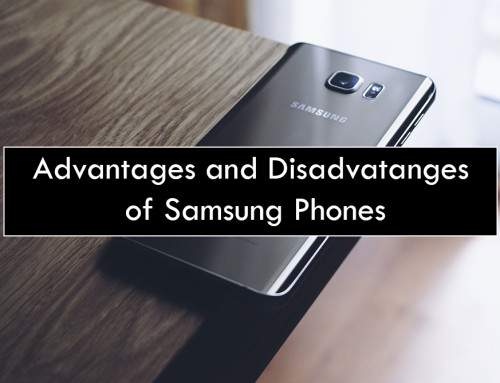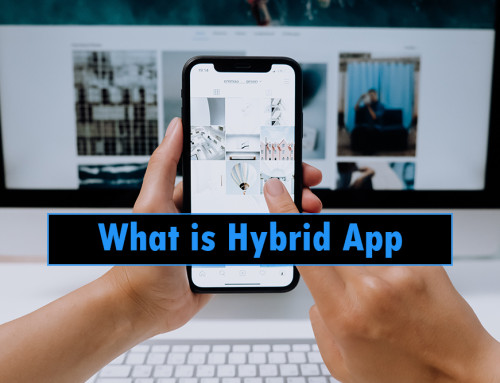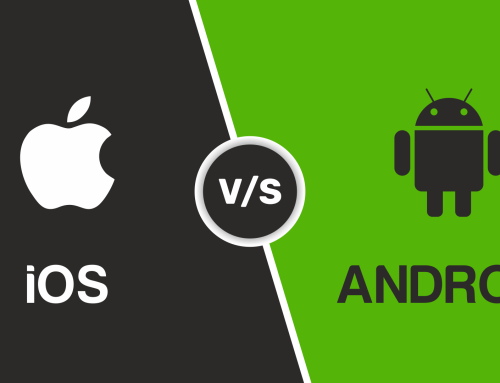Windows Phone’s first version named Windows Phone 7 was released in October 2010. Then in 2012, Windows Phone 8 was released. Windows Phone 7 using Windows CE-based kernel. While Windows Phone 8 used Windows NT. Windows Phone 8 was using Windows 8 PC versions.
Windows Phone 7 was built using old OS which was differently coded than Windows Phone 8. Most of the apps of Windows Phone 7 were supported with Windows Phone 8.
The last version of Windows Phone was Windows 10 Mobile, which has docking station features to display a PC-like interface. Microsoft discontinued the Windows Phone in 2017.
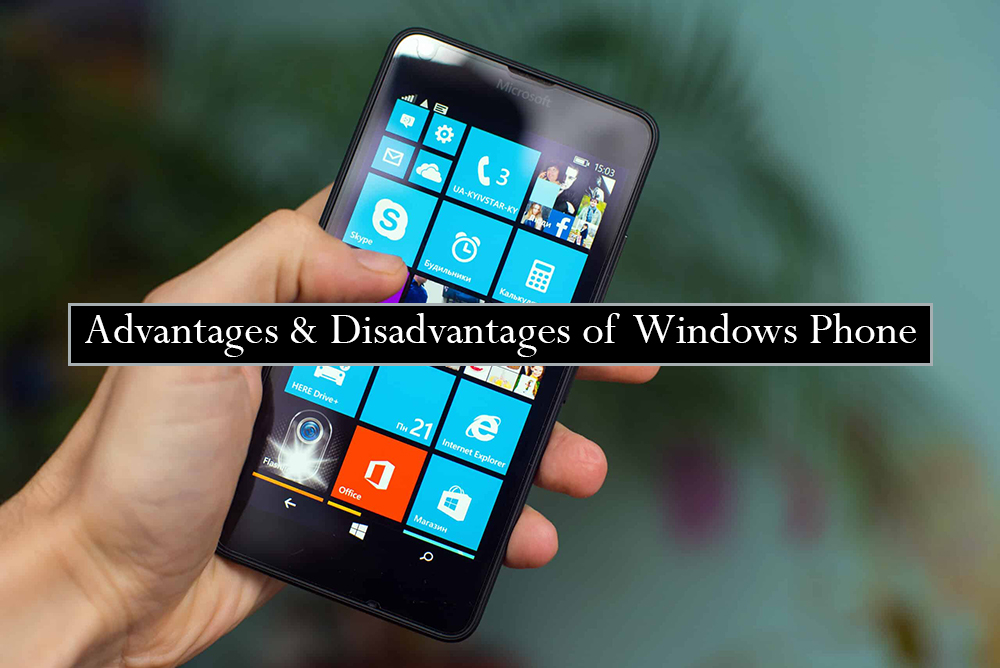
Let’s now discuss some pros and cons of Windows Phone.
Advantages of Windows Phone
Some benefits of Windows Phone are:-
- Cortana Supported:
Windows Phone supported Cortana. Cortana is no longer used in Windows OS. Cortana is replaced with Bing Chat in Windows OS. Cortana was first time released in 2014 and was designed for Windows Phone 8.1. Later it was used as a digital assistant in Windows 10 and 11.
2. Good Camera Quality:
Most of the Lumia series of Windows Phone has decent camera by which you can take quality pictures. The camera in Windows Phone uses PureView technology. One feature of PureView technology is that it has on-chip image processors which helps in image scaling. PureView technology can reduce noise and improve digital zoom.
3. SMS messaging:
Skype is also owned by Microsoft. In Windows Phone skype is integrated so that you can get Skype messages and SMS in one place. If you have registered your phone number with Skype then all your messages from Skype and SMS on that number are delivered via Skype. Sending SMS to Skype is only supported by US numbers.
4. Listening to podcasts:
There is a dedicated app for listening to podcasts on Windows Phone. It is easy to manage podcasts. Just download the podcast app from the Windows Store and start using it.
5. Attractive start screen:
When you turn on your Windows Phone screen you will see different tiles shape display apps. It is easy to resize titles. Rearranging tiles is also easy. This is the same look of apps that were first time used in Windows 8 as a startup screen.
6. Windows Apps:
Windows Phone has support for Windows-manufactured apps like MS Office, Outlook and OneDrive. Editing documents can be done with MS Word, and making slides becomes easy by using MS PowerPoint. MS Excel is also supported by Windows Phone.
7. Better security:
Windows Phone has more security than other phone makers. The quality assurance and security measures are checked when apps are added to Windows Store. The apps are only approved by passing a security check.
8. Offline Mapping:
Windows Phone gives the facility of offline mapping. Offline maps for specific locations are downloaded into your SD card or phone storage. Windows Phone uses HERE maps for displaying maps on the mobile device.
9. Cloud storage:
There is also the feature of storing files in cloud storage. Microsoft has a OneDrive storage app. OneDrive is free to use on Windows Phone.
10. Xbox music:
Xbox music is available on Windows Phone which it easy to find and play music on the phone. Xbox music is also available on other platforms like PCs, tablets and TVs.
11. Privacy control for kids:
Kids can also use Windows Phone with privacy control. Parents can set privacy and make restrictions on some apps so that kids can use Windows Phone easily and comfortably.
12. Good battery timing:
Windows Phone has good battery timing e.g. Lumia 640 battery lasts for 26.5 hours for 2G and for 17.5 hours for 3G. To improve battery timings, it is recommended to turn off Wi-Fi when not using the phone.
13. Voice recognition:
Windows Phone has good support for voice recognition. It is easy to set voice commands for fast usage of the phone. It is easy to write paragraphs by voice facility.
14. Wireless charging:
Wireless charging was the first time used by Windows Phone. Connecting the phone charging port with the connector and then placing the orb on the Aircharge surface can charge your phone.
15. Nice UI:
The user interface (UI) is easy to use for old people. Any age group of people can use the Windows Phone without any problem.
Disadvantages of Windows Phone
Some drawbacks of Windows Phone are:-
- Releasing problem:
Windows Phone was released a little late while Android and iOS had captured most of the market share. Android and iOS became so popular that there was no space new mobile OS. The failure of Windows Phone is a late release date.
2. Less developers:
Most developers prefer to develop apps for Android and iOS because larger market share. There are fewer developers available to develop apps for Windows Phone because there are few users using Windows Phone.
3. Worldwide issue:
Windows Phone does not have worldwide coverage. Windows Phone is mostly used in the US with 1.8 million users using Windows Phone.
4. Accessories unavailable:
Due to less usage of Windows Phone, the accessories of Windows Phone are not available in most mobile stores. The accessories like docks, cases and charges are difficult to find in the local market.
5. Low-quality apps:
The quality of apps in Windows Phone is low as compared to Android and iOS. iOS and Android are well developed OS and apps in these OS are regularly updated. Most of the apps in the Windows App Store are not updated for longer periods of time.
6. Not ideal for businesses:
Most businesses like the stock market are not ideal for Windows Phone users. The apps of stock market brokers are not available in the Windows Phone store. The business which depend on mobile phones hesitates to use Windows phones because of fewer apps for businesses.
7. Less OS updates:
There are fewer updates available for Windows Phones. Now Windows Phone is not coming in the market but when Windows Phone were used there were few updates that came as compared to other mobile devices.
8. No 3rd party apps:
It is not allowed to use 3rd party apps on Windows Phone. This is because Windows Phone does not permit access to SMS and call history to 3rd party apps. Only apps from the Windows app store can be installed on your Windows Phone.
9. No Google services:
There are no Google apps on the Windows Phone. For installing apps you have only the option to install them from the Windows App Store.
10. Few apps available:
There are a few apps available on the Windows App Store. New updates also come very late for the apps that you install from the app store.
Examples of Windows Phone
Some examples of Windows Phone are:-
- Microsoft Lumia Series that includes Lumia 950, 640 and 950 XL
- HTC Windows Phone that includes HTC Windows Phone 8S and Windows Phone 8X
- Acer Liquid M220
- Nokia Lumia Series that includes Lumia 920, 1520, 520 and 1020
- Samsung ATIV Series
- HP Elite x3