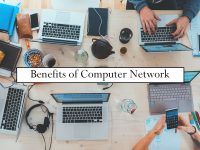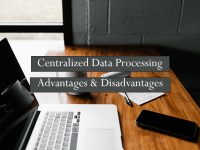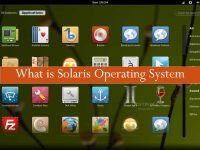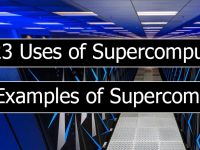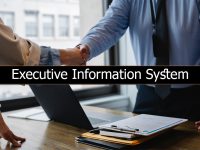Definition of peer to peer network
Peer to Peer (P2P) network is a type of network in which two or more computers connect without any centralized server. Each computer in P2P behaves like a client and server. Each computer share resources and use resources of other computers in the network.
The computer is connected to a P2P network through copper wire or USB cable. In earlier days, a P2P network was used to share copyright contents e.g. videos and music.
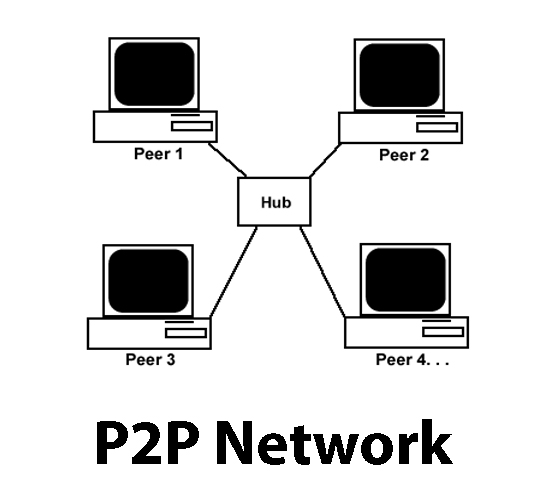
Peer to peer network is a type of LAN network which is simple to make. This network is made among 10 or fewer computers and these computers share data, information and hardware with one and other. Each computer stores its files on its own. The software is installed individually on all the computers in the network. P2P network is suitable for home users and small businesses. Operating systems such as Windows gives utility for making P2P networks.
P2P network is usually used to connect computers at home and in the office. The idea of a P2P network started in the 1980s when the computer starts networking in offices.
Some pros and cons of peer network are described below.
Advantages of peer to peer network
Some features of peer to peer network are:-
Software used:
Any windows and macOS can work to make a peer to peer network. You don’t need any network operating system. I mean you don’t need a windows server operating system. The standard operating system can work to make a network. Any operating system can be used to access the files from the network. Companies have to not invest huge money in managing P2P network and employees become more productive in using a P2P network. The operating system has already software built-in to make a P2P network.
Resume download:
If you are downloading any large file and for some reason, the network is discounted then upon reconnection to the network you can resume the download easily i.e. your download will not start from the beginning but will be resumed.
No server needed:
You don’t need any expensive server to control the computers in the network. Any computer on the network behaves as the server and can access the files and control which files can be protected on the computer.
Inexpensive:
Setting up a peer to peer network is inexpensive. The end users have not to pay any monthly fees or license to access the network. Also, there is no need to set up an expensive server to manage the network.
No need for a specialist:
Any person can operate the computer on the network. There is not extra network technician needed to handle the working of the network. There is a shared folder on which you can share your files. You can also share your DVD drive, USB driver or printer. It is easy to maintain a P2P network. Also, no file server is needed in this network.
Free access to files online:
If you are connected to the internet then you have access to the torrent by which you have access to a vast variety of files and you can download them for free anytime. The download speed is also fast in the case of torrent because hundreds of computers are sharing the same files over the network.
Easier to setup:
It is easy to set up a P2P network. In windows OS you just need to create or join the workgroup and you are connected to the network. You can access any computer in the network that is connected.
New connection:
It is easy to add a new node to the network. You just need extra copper wire or USB cable to attach the node (computer) to the network.
Robust:
If any computer fails in the network then other networks will not be affected. This is because every computer in the network is directly connected to every other computer through a hub or switch.
Searching files:
If you have a setup library of files in the network then accessing the files in the library is easy in the P2P network. You can use any third-party software to view, stream the files in the network.
Disadvantages of peer to peer network
Some drawbacks of P2P network are:-
Slow performance:
Every computer is shared with every other computer on the network and resources of all the nodes (computers) are distributed among the network so the speed of the network becomes slow. No file server is hosting the files but all the computers host individual files separately. If downloading and uploading of files occur simultaneously then the speed of the internet is affected.
No central backup:
There is no central backup of files and folders. All computers have to take individual backup of files and folders. If any computer gets corrupted then the backup of that computer files cannot be retrieved by other computers.
Controlling virus:
Every computer has to set its own rules to protect from viruses. There is no central server to control and monitor the spread of the virus. Virus and Trojan can be easily transmitted over the network.
Protection of files:
The files on the network can be accessed anywhere from the network. So any computer can access any file on the network. The user has to set password to files and folders to protect its data. On the other hand in the client-server network, there is a file server that can manage permission of the files hosted on the file server. All shared files are placed in the file server and database server and files have access scope for every type of user.
Copyright content:
Paid content is spread over the peer to peer network for free that makes the companies lose their money. This is done by using torrents on which movies, music and other software are shared for free and any user can in the network download the files. In most countries, torrents are blocked due to illegal content sharing.
Using VPN:
You are not safe in using a peer to peer network while browsing the internet. For that reason, you have to use a virtual private network (VPN) that hides your identity on the internet.
Limited computers connected:
There is a limit of 10 or low computers to be connected to the network. If more computers are connected then the speed of transferring data is affected and also it becomes difficult to manage if the network becomes large.
Individual training:
All the users in the peer to peer network have to be trained to use the network and how to become safe from viruses, malware and Trojans.
Not handle large databases:
It is not suited for a P2P network to have a large database in the network because of no dedicated file and database server.
Example of peer to peer network
- BitTorrent
- Making network in home and small offices
- Downloading some games between users
- Making network in small shops